The wonder wheel is meant to provide a more visual display of relevant search terms and keywords for the user. This tool is a built in mind mapper with the intention to sort out search results in a logical way of relevancy creating a visual wheel of terms that can make your searching enjoyable and time effective at the same time. If from some reason the google wonder wheel is not yet available in your local google search, give it some more time as development in other languages is taking place.
How To:
Enter your key word or phrase and perform a search.
After submitting the key word or phrase you would like to search for, click on the “show more options” link on the top left side. The results will be divided in to two screens.
Clicking on the Wonder wheel link will now create a sun shaped circle of terms, all related to your original search. Your key word or phrase is the main phrase, since it’s the one we looked for and you can find other related keywords to this search on the sun beam. Now your display will show the Google Wonder Wheel tool on the left side and the Google search results on the right side.
Now the fun starts. You can navigate your way around the relevant key words and phrases and find more and more results. It’s easy and the graphical effects make it fun.
Click on the below picture, to view a bigger format:

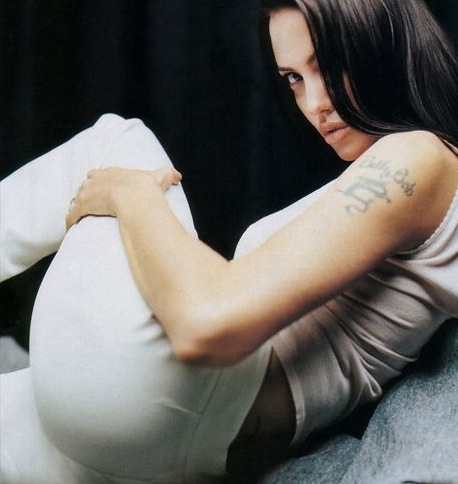














No comments:
Post a Comment